500 Internal server error
In this article, we will discuss the following questions.
What is a “500 internal server error”?
What is the cause of the “500 internal server error”?
How can we fix this “500 internal server error”?
What is a “500 internal server error”?
It is the HTTP (hypertext transfer protocol) server type error. “500 internal server error” rises when the server triggered unexpected conditions and it is stopping to accomplish the result.
What is the cause of the “500 internal server error”?
The main cause of the “500 internal server error” is that which resources we requested are either corrupted or outdated.
How can we fix this “500 internal server error”?
Well, as this error is a type of server error means it is mostly caused at the server end but it can also happen at the user-end too. Well, let's suppose it is at the user end, then how can the user fix it?
For this, there are several ways to fix it on the user end.
Following are some useful ways through which you can fix the HTTP 500 error.
Reload or refresh the web page
Clear the browser cache
Clear browser cookies
Try the website from another browser.
Reload or refresh the web page
To reload or refresh press the f5 key or right-click your mouse and the refresh option will appear to click it, and the page will load within seconds.
Clear the browser cache
If refreshing the page is not working, then go to the more option (three dots on the top right corner) and then, go to the settings and clear the browser catch.
Delete browser cookies
Deleting the browser cookies will help to load the page that is showing 500 internal errors, by this those cookies of the browser that were stopping the website from loading will be deleted and the web page loads.
Try the website from another browser.
if none of above the method is working on your browser try another browser to search for a website.
If it is still showing the same error “500 internal server error”. Then, complain to the website because the fault is at their end.
And come back later, after some time because the issue will be resolved in some time at the server end too.
But, as it’s a server-side error and you are a developer and now your users are facing this error then how could you fix it?
Well, you don’t need to worry, we are here to help you.
There could be several reasons that can trigger a “500 internal server error”
But the most common reasons could be:
Permission error
Php time-out
Coding error in .htaccess
Permission error
“500 internal server error” is commonly caused by giving permission to incorrect PHP and CGI files. And they lead the website to the “500 internal server error”. This usually should set 0755(-we-XR-x).
But when a permission error causes in the WordPress website then that should be set at 644(-rw-r-r) or 640.
Php time-out
Php time out or simply the memory limit of the PHP could be a cause to generate a “500 internal server error”.
Check it and to avoid this error on your website increase the performance of a website and set time-out scripts on your PHP. Increasing the PHP memory limit from Cpanel may help to remove 500 internal server errors.
Coding error in .htaccess .
Well, it might be the reason that can trigger 500 internal server errors. But make sure to check your site's .htaccess is well structured and its .htaccess configuration. Any syntax error could be a possible reason for not loading your webpage and showing an error 500 internal server error.
To check the configuration of the .htaccess file you can simply temporarily rename it, and try to load the website.
Conclusion
“500 internal server error” it is basically arises when the technical issue is on the server side (in the backend programming of the website). But as a user sometimes your system can also show you this error because of the browser's unnecessary cache or some cookies that are stopping the web link to load.
And you can rectify this error by performing simple methods as mentioned above.
If they are not helping you to load the page then the error must be on the server side.
Now, if you are a developer of a website and your website is not loading then you will wonder, what issue is stopping it load? Where to check? How can I resolve this issue? And similar to questions like that, in this article we discussed the most common reasons that can cause a hurdle for your website to load and show error messages.


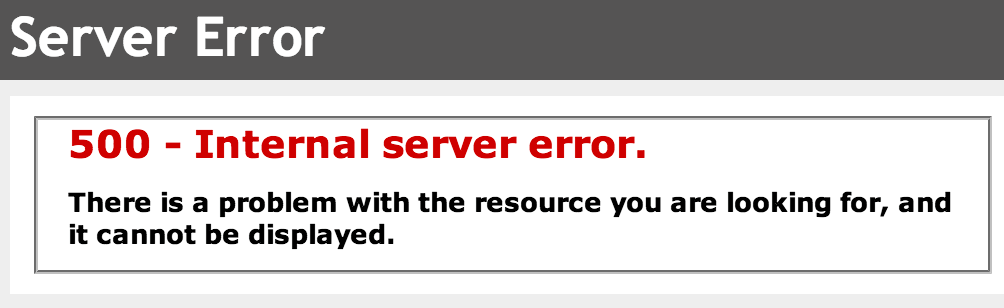




0 Comments